CentOS7卡安装界面解决办法
CentOS7一键升级内核
该故障原因:centos7默认内核版本保持在3.10导致在使用新的CPU、主板、wifi等设备时安装会卡在引导界面
错误提示如下:
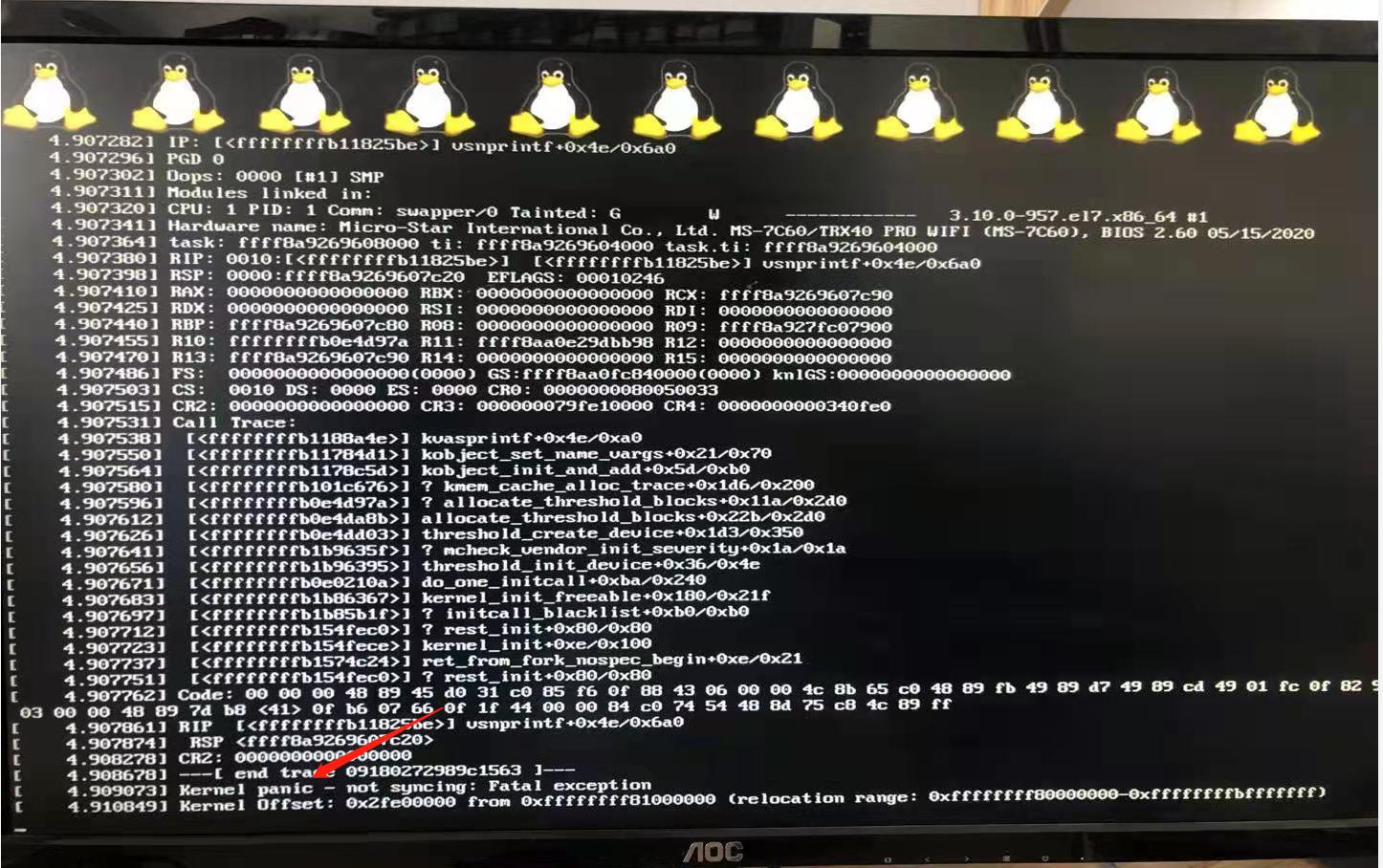
解决办法:
将该机器的硬盘安装在可以正常引导的机器安装系统后,升级内核版本为长期支持版或者最新版后,硬盘安装回该机器使用正常。
具体操作方法如下:
一、选择并下载并执行
1、长期支持版内核
yum install wget -y && cd ~ && wget --no-check-certificate https://book.258tiao.com/script/centos7_update_kernel_lt.sh && chmod +x centos7_update_kernel_lt.sh && ./centos7_update_kernel_lt.sh && rm -rf ~/centos7_update_kernel_lt.sh
2、最新版内核
yum install wget -y && cd ~ && wget --no-check-certificate https://book.258tiao.com/script/centos7_update_kernel_ml.sh && chmod +x centos7_update_kernel_ml.sh && ./centos7_update_kernel_ml.sh && rm -rf ~/centos7_update_kernel_ml.sh
二、重启验证内核版本
uname -a